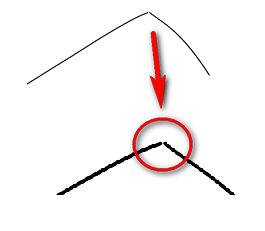This blog will talk about cute flash drawing. All about technique for draw a picture with "Adobe Flash" program, and make more cute picture when you draw any pics in Flash. :D
Saturday, August 18, 2012
Lesson 3 - Cute strawberry
If you design to draw picture with your style, draft from visual picture will not practice your style. Especially, if you want to draw cute picture, drawing from original will not cute. It will resemble with the original, no charm. You can search picture from google to find inspiration, but it doesn't mean that you must draw follow the original. You can be additive your idea to draw your picture, make it more bright and look more toons. This lesson will practice this point, example for strawberry. If you draft strawberry, it will become too realistic. Then, we can make it more cute. Below is strawberry that I draft and coloring from the visual picture.
Now, I'll draw strawberry in my style, start from draw line by pencil tool.
Next, fill color in it, you can choose bright color as you want to make your work look fresh.
Then, add more detail to my picture.
Next, I use brush tool with yellow color to draw on strawberry.
Last, add some light and shadow.
Now, Finish my picture!!
You may see picture from the imagination will look fresh and bright. It's cute and unique. For next article will teach more technique to draw picture, make it more cute for you. Always practice as you like :).
Click here to Read more...
Lesson 2 - Draw ketchup
This is second lesson, If i ever explain something in the previous lesson. I may not talk about it again, except some important point. This lesson will teach how to draw ketchup, I still draw from the original picture. Below is original picture for this lesson
Same with previous lesson, start with draft by create new group and draft it. For draw picture with little curve, it's unnecessary to use only pencil tool. You may use line tool and pull it as you want in some part.
It's technique for draw symmetric picture. You can draw only half side then copy and use command to flip it horizontal.
When you finish draft for half side, delete unnecessary line, and the line will has same level.
Next, copy and paste then use command modify > transform > flip horizontal to flip picture. and drag it to join with first part.
Now, complete draft the ketchup. I come out of group and drag it to beside original picture then break it (Ctrl+B) to prepare for coloring.
Fill your draft as you like by select color and choose paint bucket.
Then, I delete draft line and draw some detail light and shadow.
Next is technique to draw light by create blank group and draw zone that you want to make light. The new group create will always on the top of picture.
Then, use white color with alpha to fill in it.
Delete unwanted line and come out of the group, then add more detail as you like. End this lesson.
I think it's not so hard to draw this picture, try your best ;).
Click here to Read more...
Same with previous lesson, start with draft by create new group and draft it. For draw picture with little curve, it's unnecessary to use only pencil tool. You may use line tool and pull it as you want in some part.
Then, I delete draft line and draw some detail light and shadow.
Lesson 1 - First picture (flower)
Welcome to our first lesson for drawing in flash. We're start from the basic picture. Today, I'll teach how to draw flower. Search some picture from google, then try to draw by your style. This is the original picture for this lesson.
For the beginner, I'll draft picture from the original, because it's easy. First, you must paste picture on stage, then you can press Ctrl+G to create blank group and draw line to draft it. There are many ways to draft but I recommend to use pencil tool. If you don't feel right with group, you can use layer to draw your work. Create new layer upper the original picture, then lock the original picture and start draft in new layer you created. The picture below show my draft with black line by pencil tool.
The reason why I draw overlap line is, if it doesn't overlap, some line will not join with other line like this.
Then I always draw overlap line and delete unwanted line later. Now, this is complete draft for me.
After that, I come out of draft group, then drag that group to beside the picture. Then break it by Ctrl+B to prepare for coloring.
Next, select color by press in color box and use eye dropper to pick color from the picture like this.
Then, use this color to fill in our draft by paint bucket. If you can't fill color, may be some point that line isn't join, check it carefully.
Now, I will add more detail to my picture. Select color of line that different from your draft line, then draw line to make detail zone. In example, I use green.
Do this for every petal.
Then pick the color from original picture and fill detail zone.
After that, delete green line because I don't want this.
Draw more detail for my picture same as above.
Now, I want to make some shadow on petal, then I draw area for my shadow.
Next, I pick color and select more dark color to fill my shadow on petal.
Last, delete unwanted line, keep it if you want.
Hooray! We're finish our first lesson, can you do it? In the first you may draw it slowly, always practice drawing and you will get more experience for draw faster. I'll always update my blog to teach my technique. Thank you for interesting my blog.
Click here to Read more...
For the beginner, I'll draft picture from the original, because it's easy. First, you must paste picture on stage, then you can press Ctrl+G to create blank group and draw line to draft it. There are many ways to draft but I recommend to use pencil tool. If you don't feel right with group, you can use layer to draw your work. Create new layer upper the original picture, then lock the original picture and start draft in new layer you created. The picture below show my draft with black line by pencil tool.
Then I always draw overlap line and delete unwanted line later. Now, this is complete draft for me.
Do this for every petal.
Subscribe to:
Comments (Atom)